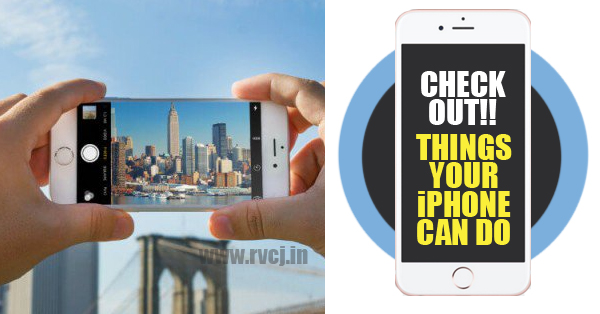Even though millions of people are owners of an iPhone, majority of people aren’t aware of exciting features that are hidden. We have listed below 24 things you didn’t know the iPhone can do. Although you might be knowing few, there are many you don’t know:
1. You can get to see Email Drafts
2.If you are using an iPad’s power adapter, it would charge faster

Image source
3.Your mistakes would be deleted just with a small shake. It is just like the undo option on PC
4.Siri would do the job of reading emails for you
5.It would tell if any planes are overhead
6.With background app refresh, all apps in the background would be refreshed
7.Rapid bursts of pics would be taken just by holding the camera button
8.You can customize and schedule the DND option in the iPhone. For this, go to settings > Do Not Disturb > Scheduled
9.A custom vibration can be given to every friend
10.There is a built in back button (Not physical one). Just swipe your finger from the left to right to achieve the effect
11.Exposure and autofocus options can be permanently locked by holding the finger on the screen and then clicking on the popup ‘AE/AF lock’
12.It has a spotlight feature which is very useful for searching contacts and songs

13.The gender of the SIRI can be changed
14.It can tell you the exact time when the text message was received
15.With volume buttons, pictures can be taken
16.The contrast of the background image can be changed for increasing visibility of the text
17.Apps are updated automatically
18.Popular applications near the locations are tracked with the ‘Near Me’ feature
19.When you clean the hard drive, you will see an improvement in the performance
20.When the Airplane mode is turned on, the battery will last forever
ADVERTISEMENT