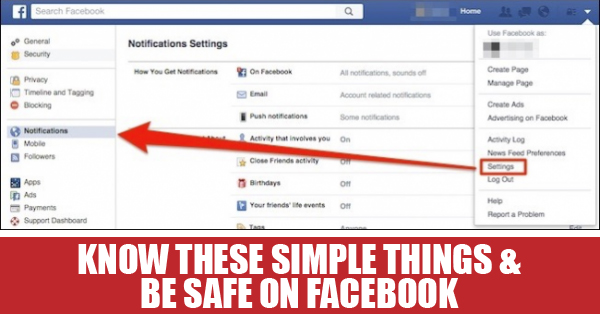1.Reduce notifications

image source
Obviously you would want to reduce the number of notifications that you receive on Facebook. Now, it is possible to do so by going on Settings and then adjusting alerts accordingly.
2.Save things to watch or read later on

image source
There is an option of bookmarking news feed posts. On the top right corner, you will find an upside down arrow. Click on that and choose save link or video.
3.Find out if you have been blocked

image source
Facebook has certain tricks through which you can find if you have been blocked by someone. These include posts disappearing from timelines, chat logs remaining intact and much more.
4.Block Candy Crush Invites

image source
Apart from blocking people, event invites, pages and app invites can be blocked. Adding the name of friend to Block list will never bother you with Candy Crush request.
5.Find past comments

image source
Now, the activity log can be searched with keywords in photo caption or post. Click on drop down menu and after selecting Activity Log, click Activity search.
6.Shrink the space taken up by Facebook on the phone

image source
The size of Facebook Mobile app is 96MB. Instead of that, why not use Mobile version?
7.Be Selective of what you want to see

image source
Earlier, the ‘See First’ feature was introduced by Facebook through which you can see news about your favorite people.
8.Log off Facebook from other systems

image source
For this, go to security and then select on sign out of all other devices.