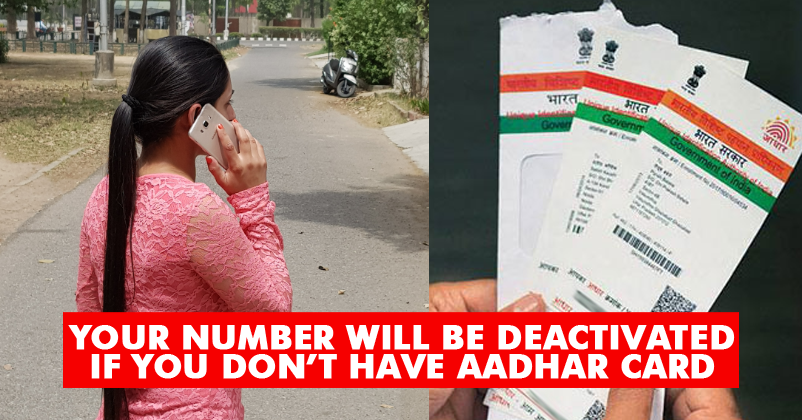2 months back, government made Aadhaar card compulsory for new SIM cards; now, the rules have become stricter. Idea and Airtel have started sending SMSes to their customers to link their Aadhaar cards to their mobile numbers. If you fail to do so, your SIM card will be deactivated.

Yeah, you heard that right! Now, if you want to keep your mobile number active, you need to link it to your Aadhaar card. This move comes after the DoT i.e. the Department of Telecom directed mobile operators to re-verify the e-KYC of postpaid and prepaid customers with Aadhaar cards.
In Airtel stores, you can see ads that read, “Link your Aadhaar card to your number now to stay active.”

So, if you want to enjoy undisturbed services, follow this rule. A notice released by telecom operators reads that after 6th of February 2018, numbers that aren’t linked with Aadhaar cards, will be treated as invalid.
How to link the phone number to your Aadhaar card?
• As soon as you receive the SMS, go to the nearby store of your operator.
• Take your Aadhaar card along and give the details there.
• After this, you will receive a 4 digit verification code.
• Once the code is confirmed, fingerprint verification will be done.
• Within 24 hours, you will get another message for “Final verify”.
• Reply to that message with “Y”.
• You will get an SMS that your number is linked to the Aadhaar card.

Even other mobile operators like Vodafone, BSNL, Aircel and Jio are expected to follow this process. After knowing this, people are having many questions in their minds. Clear your doubts with these answers;
1. Do I need to pay any charges?
This process is free and you need to get it done through an operator’s store only.
2. Can I do online registration?
No, don’t go behind any online registration sites, as they are fake. The process is manual and as of now, only offline registration facility is available. Telecom operators haven’t started online registration.
3. What’s the last date?
The last date is 6th of February 2018. Do it as soon as possible as it is rightly said, “Sooner the better”.
4. Can the Aadhaar card be linked to multiple SIM cards?
Yes, you can link it. However, a limit has been set for maximum connections. You need to find it out from your operator store.
Follow the instructions mentioned above and get your card linked as soon as possible. It is better to be safe than sorry; following the rule at the earliest will not only benefit you, but will also ensure that you don’t face any issues later on.