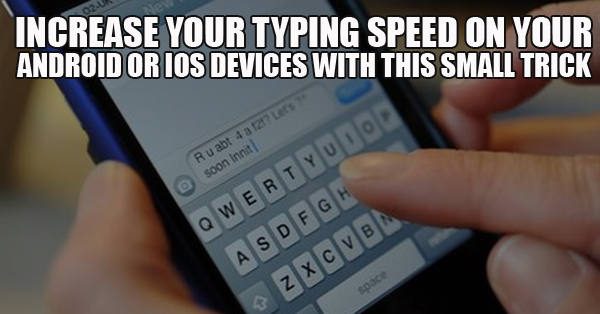21st Century, the Anno Domini era or the Common Era, simply can just be renamed as technological era with many strong reasons you know that already as you are reading this post from your digital device.
Typing, the skill of writing something on a digital device, it maybe anything. We all commonly use this to chat with our loved ones, mates or even anyone, In office works, And it may be simply concluded that without it, the existence of digital media is not possible.
We all follow a busy routine, and have to type many things, we chat with people and many more thing we do. so, we should have a good typing speed so that we ma save our time for other activities too.
How is it Possible?
Here is a simple to use shortcuts method for making your typing speed better.
FOR
ANDROID
Follow Up This Simple Method.
Open Settings in your device, Tap on LANGUAGE AND INPUT and choose Personal Dictionary . A list of words, that are present in your dictionary, will appear in this. Tap the plus icon (top right) to enter your word or phrase, then give it a unique shortcut code in the field provided underneath.
Next time, all you do is to type the shortcut code when you want to type the same sentence and then, the phrase appears in the section of word suggestion on screen.
iOs
In the recent versions of iOS, you can use the same feature by opening the Settings app, then going to General and Keyboard and then selecting Text Replacement and you can start working on your shortcuts just in the way as android, tap on the plus icon in the top-right corner that just lets you to create a new one.