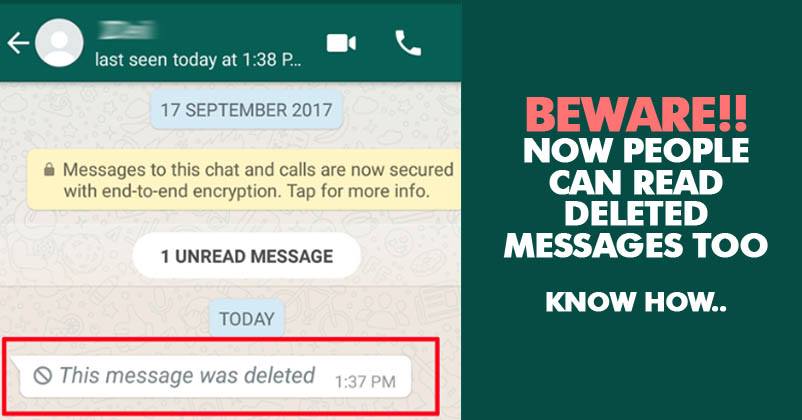WhatsApp may have provided us with a free, simple and very effective option for regular chatting but it’s a tricky app to use. Though it promises the whole conversation to be “end to end encrypted” and also provides an option to delete the wrong message you mistakenly sent to someone, but it can still be retrieved.

Scared? Yes, it’s true. As per a popular Spanish blog, Android Jefe, The messages you send and receive during a chat can be retrieved even after deleting them. The blog tells, how you can do it with a simple method.
“What we found is that the messages are stored in the notification register of the Android system. So, it’s just a matter of entering that record to see the messages that the other person deleted.”
Now, this is how you can enter the record and access the deleted WhatsApp messages.
1. First of all, you need an app named Notification History which you can download from Google Playstore.
2. After you download the app, you need to search the Android notification log to read the message.
3. And in case you don’t want to take the help of 3rd party app, just follow this path Widgets > Activities > Settings > Notification log and simply access the messages.

However, there are few limitations too. You can retrieve only those messages which generated the notification and also the first 100 characters of the deleted message can be read.
What do you think about this?