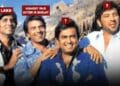When it comes to Facebook, you need to be really careful with your search history, isn’t it? For now, you need to be extra careful, because we have some bad news for you. Well, you wouldn’t be aware of it, but Facebook has a feature which tracks all your searches.
Imagine you are with your GF and she comes to know about all those girls’ profiles that you have stalked; you’d be dead the very next moment, right? This feature works just like the web history of your browser; however, it’s not public and only you can see it.
The default setting is “Only Me” and you can’t change it at any cost. For transparency, Facebook is stalking each and every thing on your profile, and even the search history is a part of it.
Click here and you’ll be surprised to see your history.
You can find this search history in your activity log; but wait, the good news is that you have an option to delete it.
Here’s how it appears…

To access the search history, you need to go to your “Settings” and then click on the “Activity log” tab. Click on more and you will get access to your search history.
To clear searches, you have two options; you need to click the “Edit” option near your Facebook search bar and there, you’ll get an option to remove the search. Check out the screenshots….
Deleting searches from the search bar of Facebook!

Click on remove!

To delete all the searches at once, you need to go to the activity log and click on “Clear searches”.

The process for smartphones is completely different; check out the steps…

And here you go…

Delete it right away!

Ufff! So this was the way, you can still escape those scoldings and investigations by your girlfriend. Be smart and delete everything right away!

Did you know about this feature? Do share your views in our comments section below.