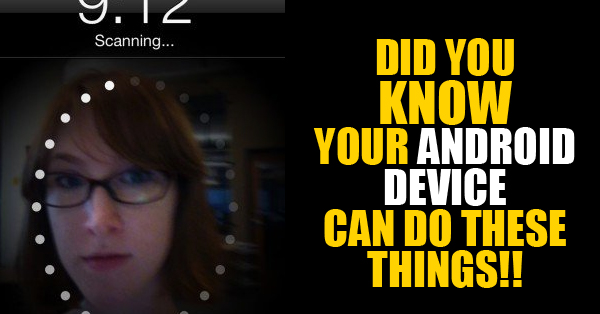Android Devices have got pretty multi-functional and sophisticated over the years and if you are still using the smartphone for just sending texts and making phone calls, read through the following ideas that you might surely want to try. You might probably not be aware of these things that your Android can do:
1. Silence the phone or take a screenshot by swiping your palm

Image source
This can be done by adjusting the settings as follows: Settings > My Device> Motions and Gestures > Palm Motion.
2. Say Cheese and get a picture clicked

Image Source
Launch your camera > Gear Icon> Voice control. Pictures will be clicked when you say cheese.
3. Use LED Notifications if you no more want vibrations

Image source
Go to Settings > Accessibility > Flash Notifications On.
4. Set vibration patterns
Sometimes if you want to separate unwanted calls from important ones, change the vibration pattern for each contact.
Contacts -> select a contact name -> select Vibration Pattern -> Default -> Preset Pattern

Image source
5.Set announcements of who is calling

Image source
Settings -> Accessibility -> Text-to-Speech. Here, the voice engine and the speed rate can be adjusted.
6.Words can be added to the dictionary

Image source
Use your intuitive keyboard and add new words into the memory of the device.
7.Facial recognition unlock

Image source
Go to settings > security > Screen Lock > Face Unlock
8.Type texts on Desktop but send them through Phone

Image source
This can be done by syncing your Android with your PC. It is really easy.
9.Emulate Games on Android

Image source
With this, PC games can be played on your Android phone.
10.Exchange contacts, apps and Photos

Image source
The phones must be NFC-enabled. Settings -> More -> Connections -> NFC option -> Android Beam or S Beam. Turn On.
11.Know where is the plane now

Image source
This can be done by downloading the Flyover GPS app. When you are in plane, the GPS wouldn’t be shut down.
12.Scan Barcodes and QR

Image source
With this feature, shopping is made quite easy for people
13.The power of Google Goggles can be harnessed

Image source
With Google Goggles, the internet of images will be searched and relevant data in search results would be displayed.
14.Android can be used as a Compass

Image source
With Smart Distance app, the distance can be measured between 2 objects. For using it as a compass, download Field Compass Holo.
15.Use your smartphone as a remote control

Image source
This can be done by using the Hotspot Tethering option and the USB connection can be used for sharing the Laptop with Android Device.
16.Voicemail can be viewed

image source
If you hate listening to Voicemail, you can view it visually by downloading apps like Nteract Visual Voicemail, YouMail Visual Voicemail, T-Mobile Visual Voicemail.
17.Android can be automated

Image source
With this, various tasks can be automated on Android and thus make them quite easy.
18.Share the Internet of your smartphone with other devices

Image source
Smartphones have infrared blasters which enables the device to be used as a TV remote control.