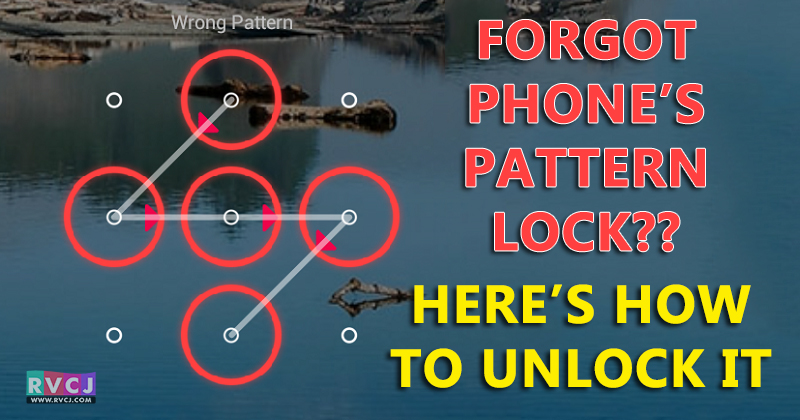The method given below shares the fact that you can simply unlock a pattern lock if you forgot. This may make you lose all the applications in the device, contacts, call logs as well as the data in the internal storage of the device.
WARNING – SAVE THE DATA BEFORE FOLLOWING THESE STEPS BECAUSE IT WILL DELETE EVERYTHING ON YOUR PHONE.
Step 1. Switch it Off
The First step includes pressing and holding the power button to switch off your phone.

Step 2. Press Volume Decrease Button, Lock Button And Home Key Button (If Present) Simultaneously and Hold
The second step includes pressing three/two buttons simultaneously and holding for a couple of seconds to make sure that Factory Mode menu appears.

Step 3. You Will Then Enter Your Phone’s Factory Mode. From Here, Use Your Volume Keys To Navigate
The Touch input may not work for factory menu and hence you have to use the Volume keys to navigate. Volume+ Key for going UP and Volume- Key for going down. To select an option press lock key and these instructions vary from device to device.

Step 4. Reach Wipe Data/Factory Reset Option And Press Lock Button To Select
Head towards the options by volume keys and click it by pressing the Lock button.

Step 5. Then You Will See Options-Yes/No Navigate to Yes And Select It
Then you will enter the menu and from here click yes to continue with your resetting job.

Step 6. Restart Your Phone & It Will Be Unlocked
Restart your phone from the options provided and your phone will display the presence of no locks at all.
Use a simple pattern or the pattern that resembles something you like, so that you don’t have to read the article again and repeat all the steps.
WARNING – SAVE THE DATA BEFORE FOLLOWING THESE STEPS BECAUSE IT WILL DELETE EVERYTHING ON YOUR PHONE.